1. Log on to website https://seccap.dgcs.gos.pk/
2. On this page click on " Apply Online"
3. If you want to fill the form for the first time then click on " New Application" and If you want to edit the previous application then click edit application.
4. New Application
i. On this page you have to select "Passing Class" (If you are fresh student then select "Ninth")
ii. Select the year in which you passes class Ninth (If you are fresh student then passing year will be 2022)
iii. Select Province (Sindh, Punjab, Balochistan. etc)
iv. Select Board from which you passed class Ninth (For Karachi Board Select BISE Karachi)
v. Enter your CNIC or B-form Number with Dashes (Eg. 12345-1234567-1)
vi. Enter your Matric Roll Number. ( 6 Digits)
vii. Vaccination Information (Select Yes or No)
viii. Click on Proceed
5. Educational Details
i. Select your Matric Study Group (Science or General)
ii. Select Subject ( For Science select Biology or Computer Science)
iii. Write your School Name
iv. Select type of School ( Government or Private)
v. Select Class 8 Passing year
vi. Select class 8 passing district ( Where school is located)
viii. Write School name from which you passed Class 8.
ix. Select Class 5 Passing year
xii. Select class 5 passing district ( Where school is located)
xiii. Write School name from which you passed Class 5.
xiv. Click on Save and Continue
6. Personal Details
i. Write your Name
ii. Write your Father Name
iii. Write your email address
iv. Write your Mobile Number
v. Select your Gender ( Male or Female)
vi. Write your Nationality ( Like Pakistani, Afghani etc.)
vii. Write or select your date of birth ( Month/Date/Year)
viii. Place of Birth ( City Name)
ix. Select Your Religion
x. Select District of your Domicile (If it is not available then select district of your residence and apply for domicile as soon as possible)
xi. Enter your Father's or Guardians mobile number.
xii. Enter your father's CNIC Number with Dashes (Eg. 12345-1234567-1)
xiii. Enter Father's Occupation (Like Businessman, Employee etc)
xiv. Select district of Father's domicile ( Written on Father's Domicile)
xv. Enter your mother's CNIC Number with Dashes (Eg. 12345-1234567-1)
xvi. Select Address region ( Like Karachi)
xvii. Select your residence District ( Like korangi, Malir etc)
xviii. Select Town or Sub division
xix. Write Home Address
xx. Click on Save and Continue
7. Select Choice of Faculty
i. Select Board (Karachi)
ii. Select Faculty ( Pre engineeing, Pre medical, commerce etc)
iii. Click on save and continue
8. Choose your concerned Colleges
i. Choose colleges you want to study Preference wise
ii. Click on right arrow (>) , colleges will be selected.
iii. If you want to remove any colleges then click on that college and press left arrow (<)
i. Click on Preview
9. Read the form Carefully and click submit the form will be downloaded and for any change click back.
10. This window will appear.





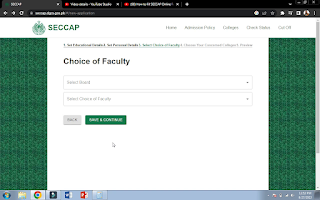



No comments:
Post a Comment